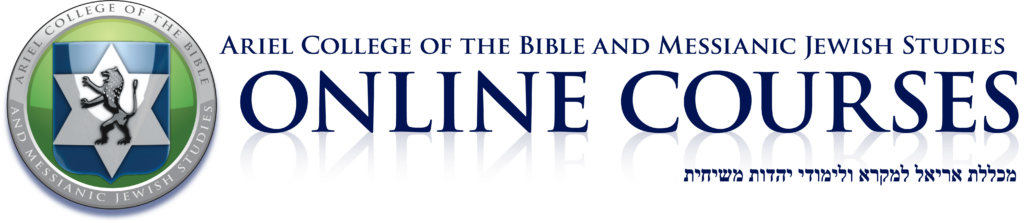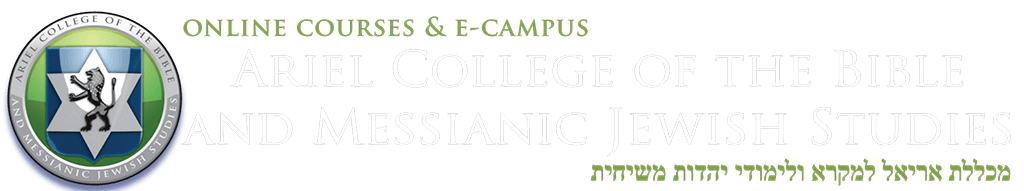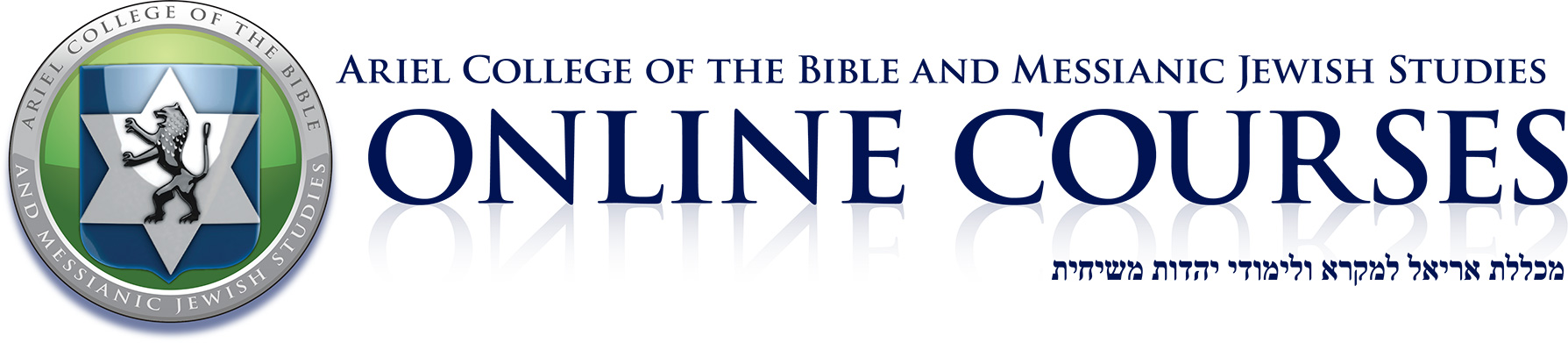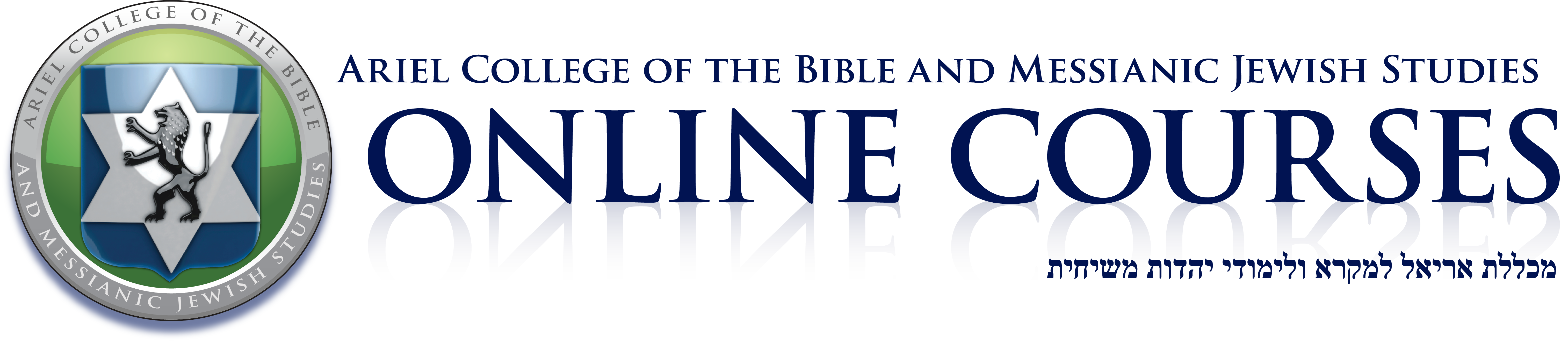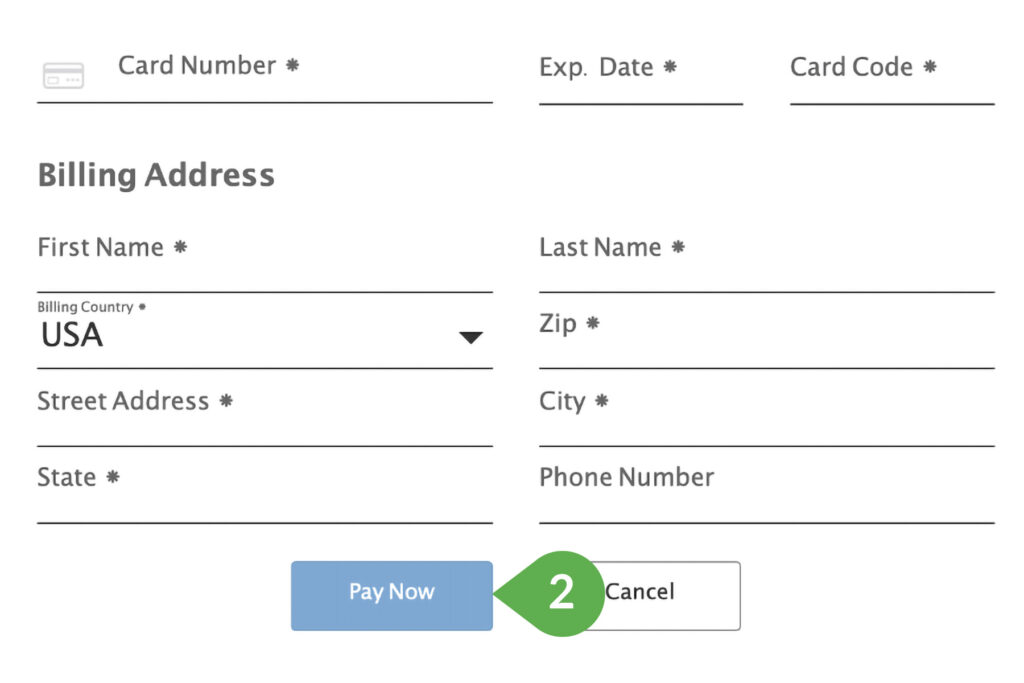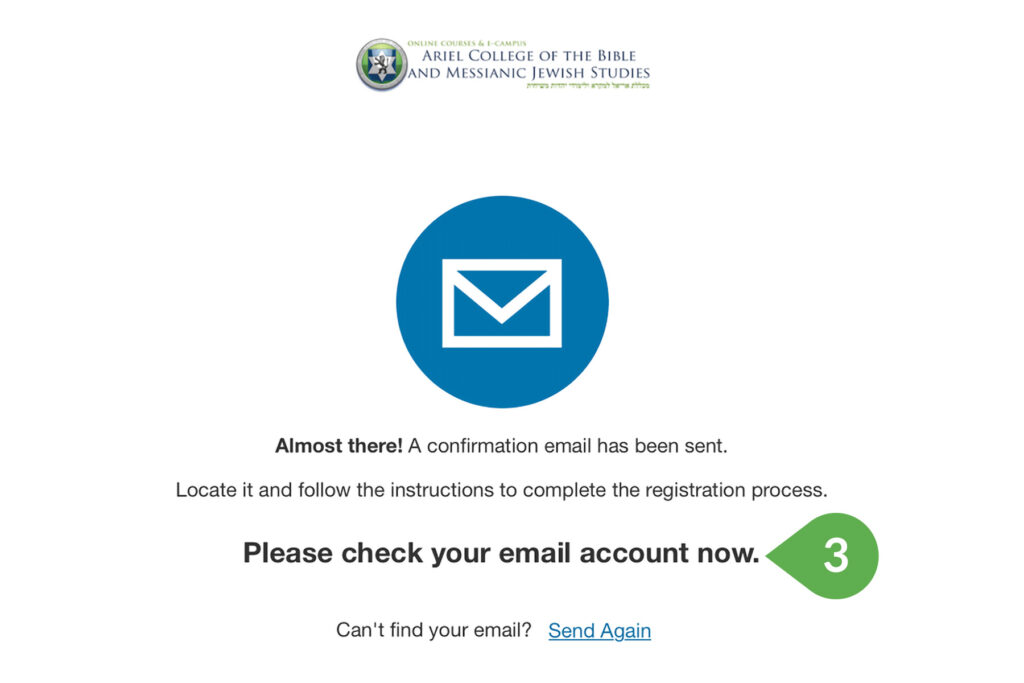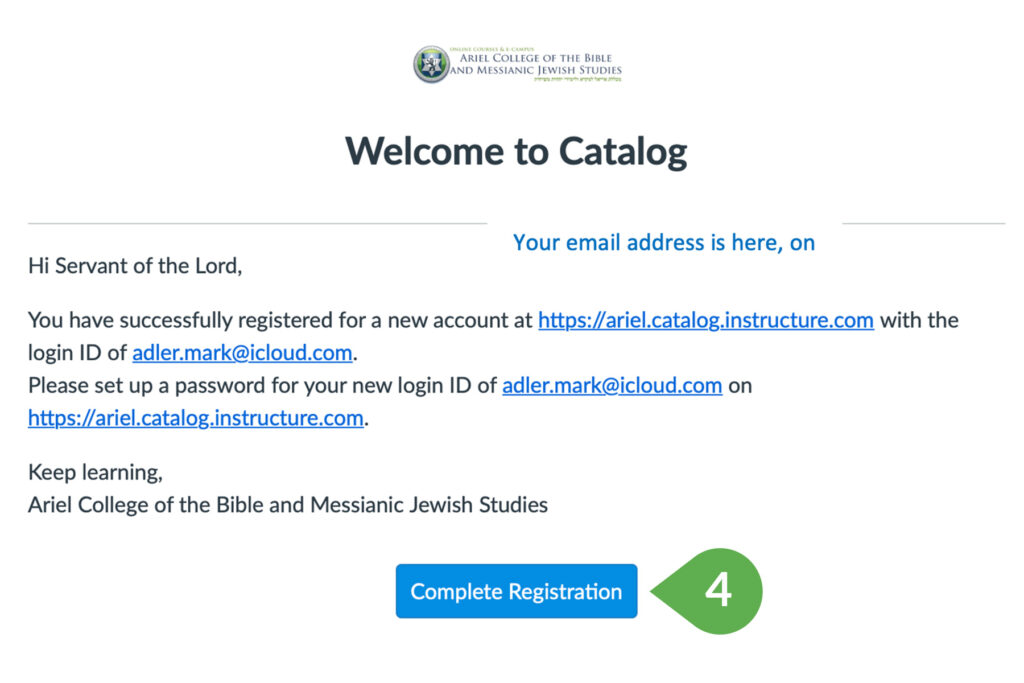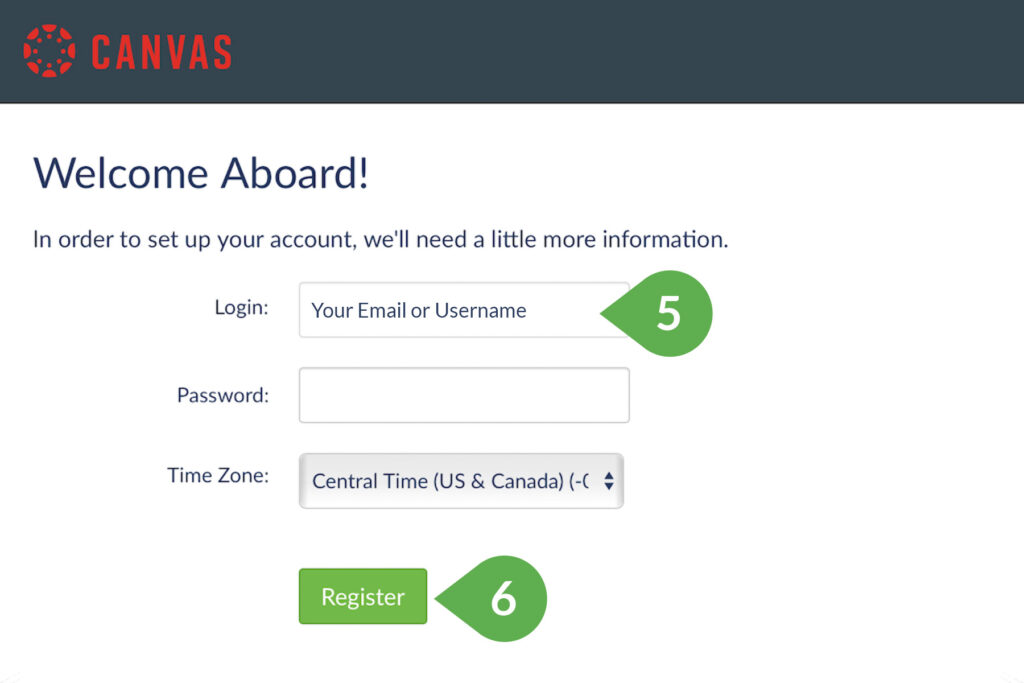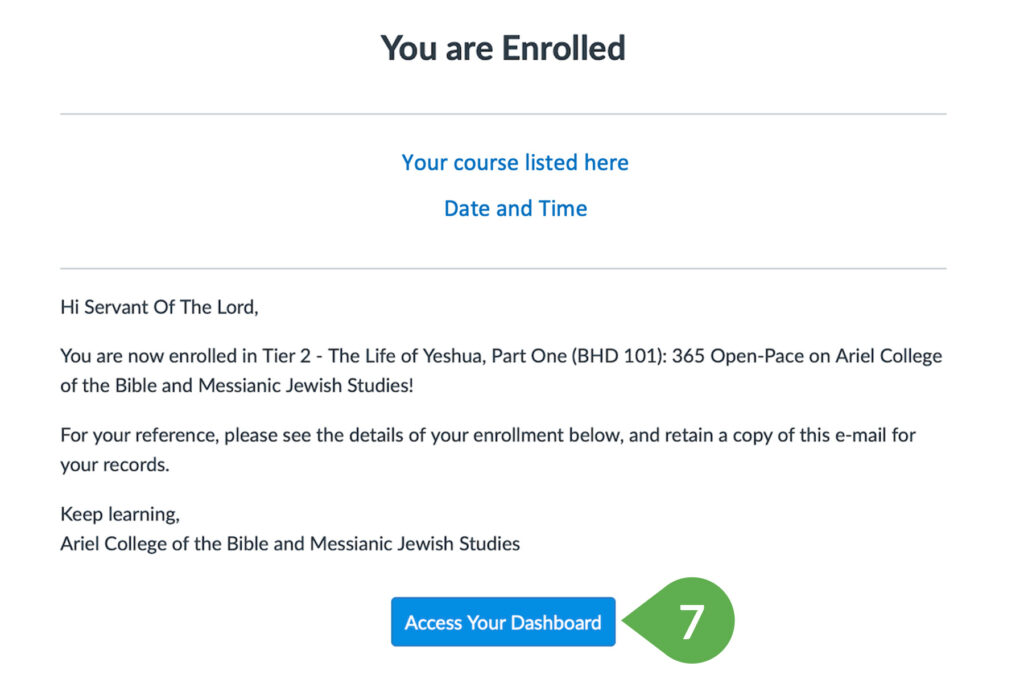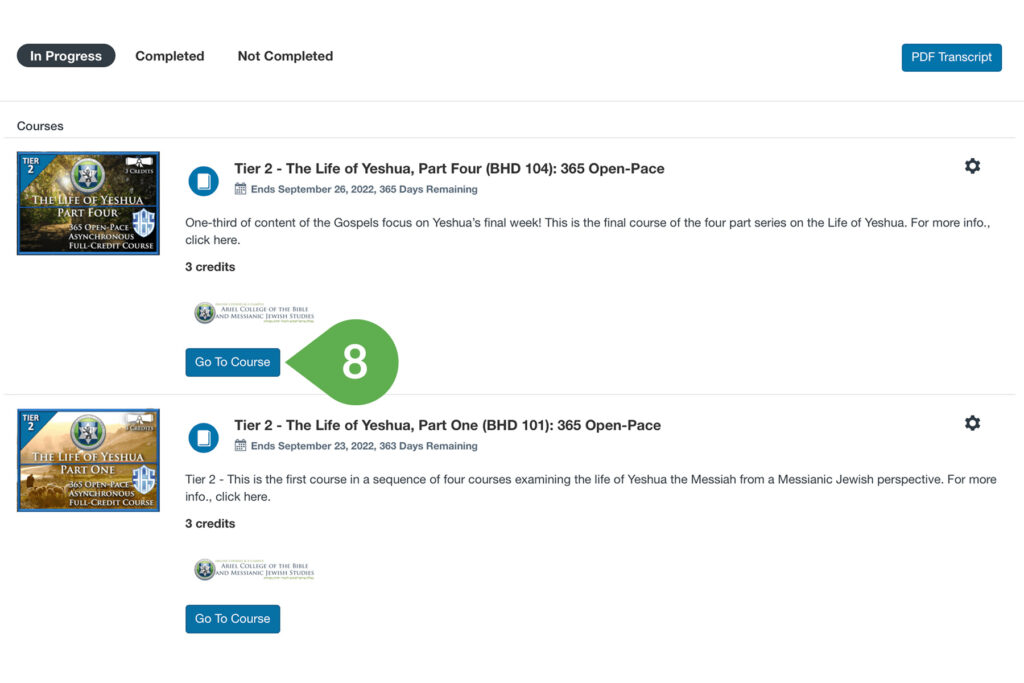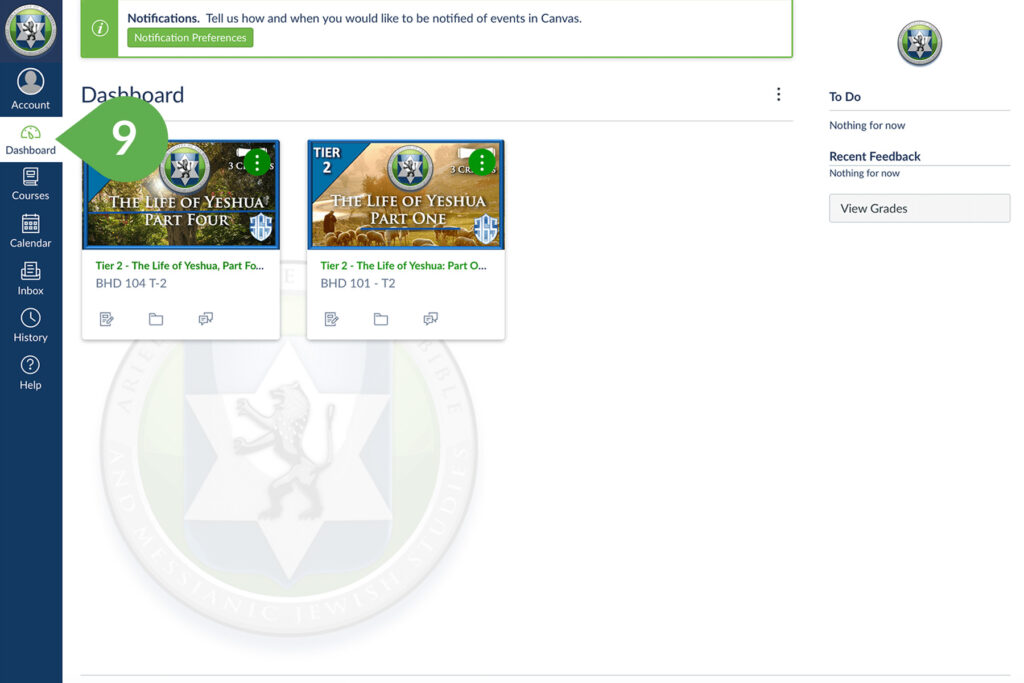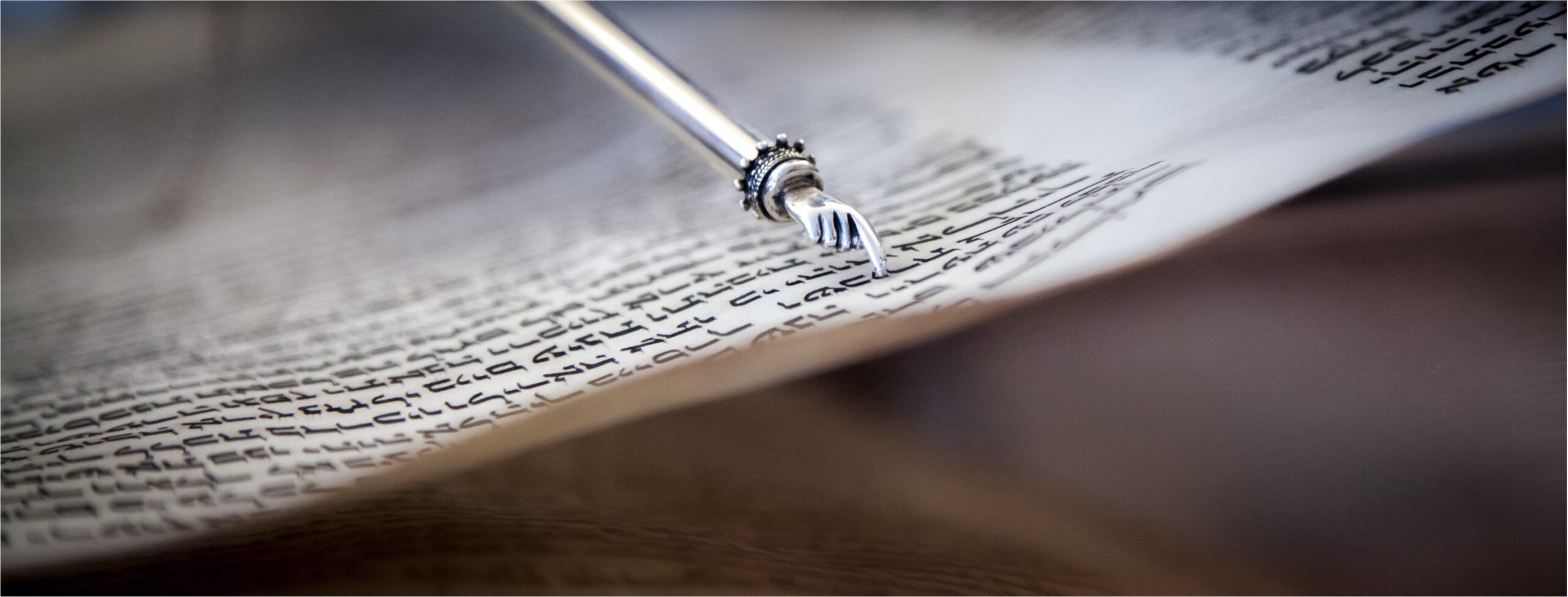
For new students…
1 – Create an Account
First, select a course to purchase on the “Course Catalog” page on the website.
During the purchase process you will be asked to create an account.
Fill in this portion only if you have NEVER taken an Ariel Online Course or Ariel College of the Bible and Messianic Jewish Studies online course from us.
*click image to enlarge