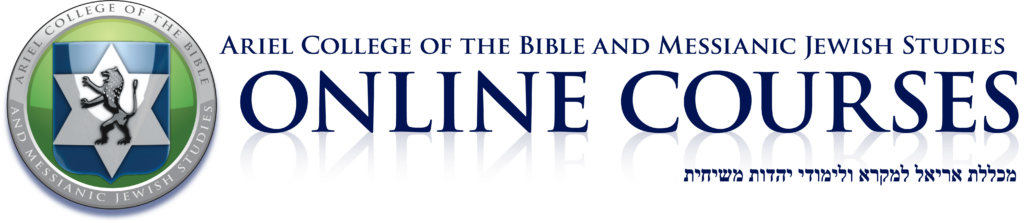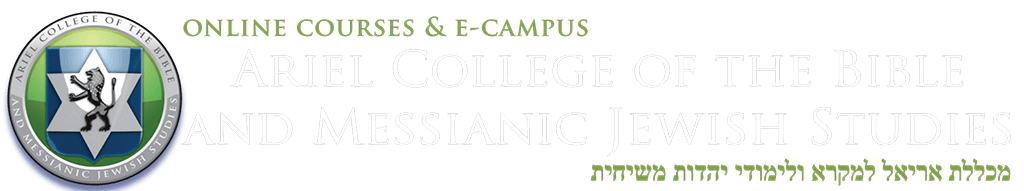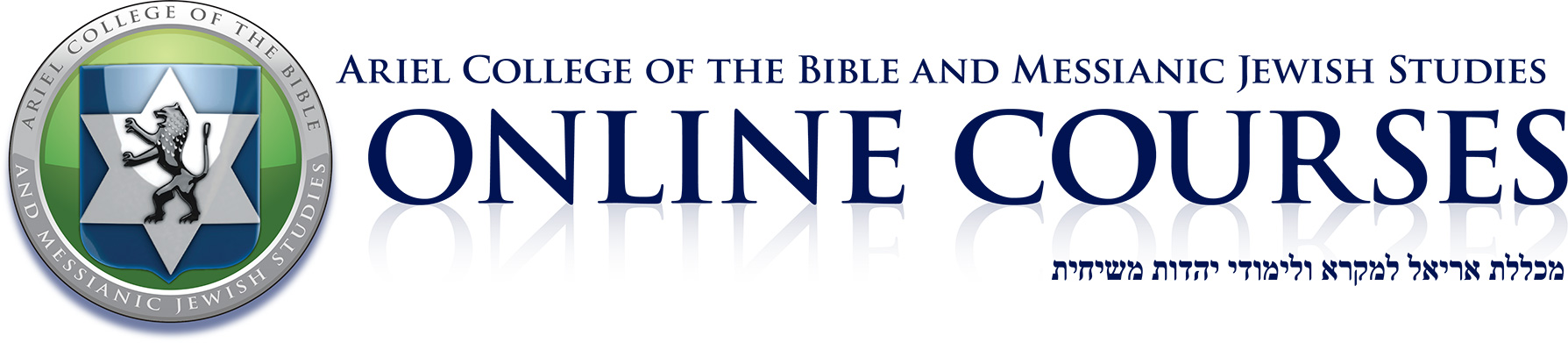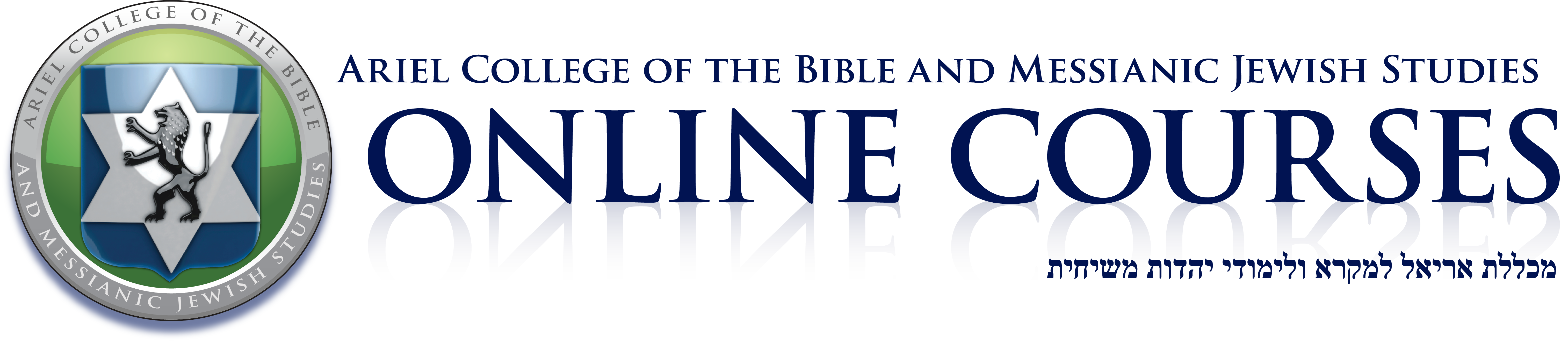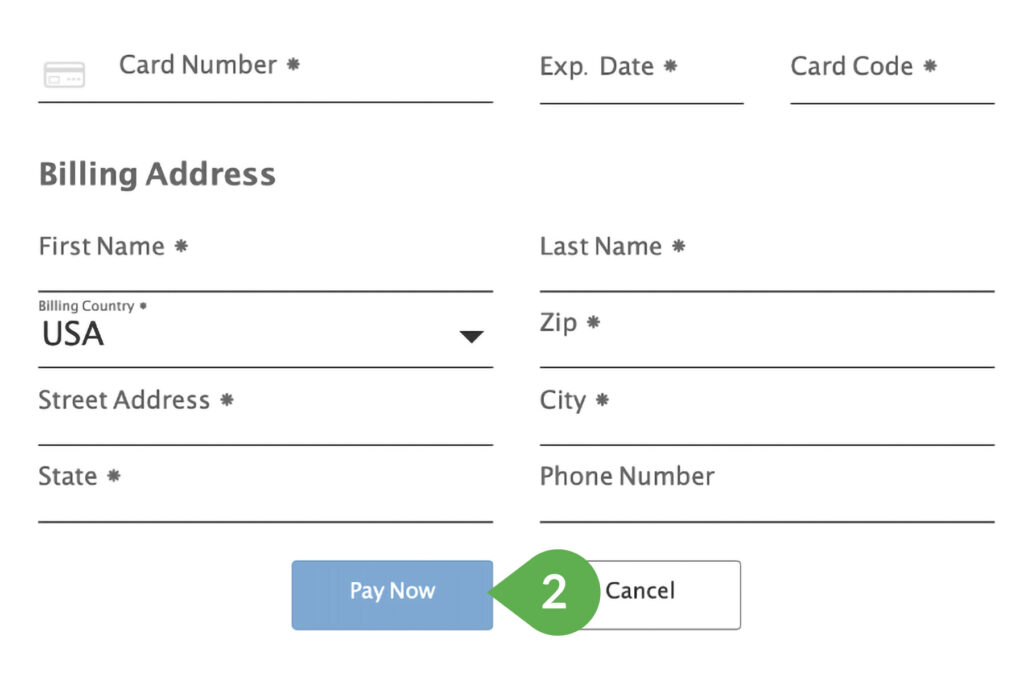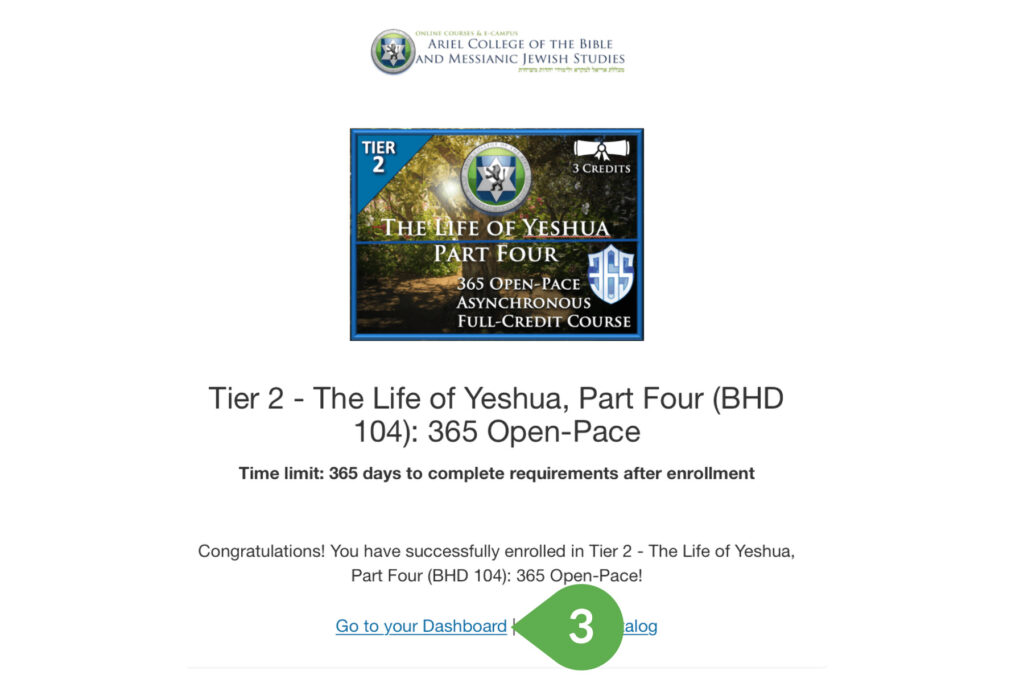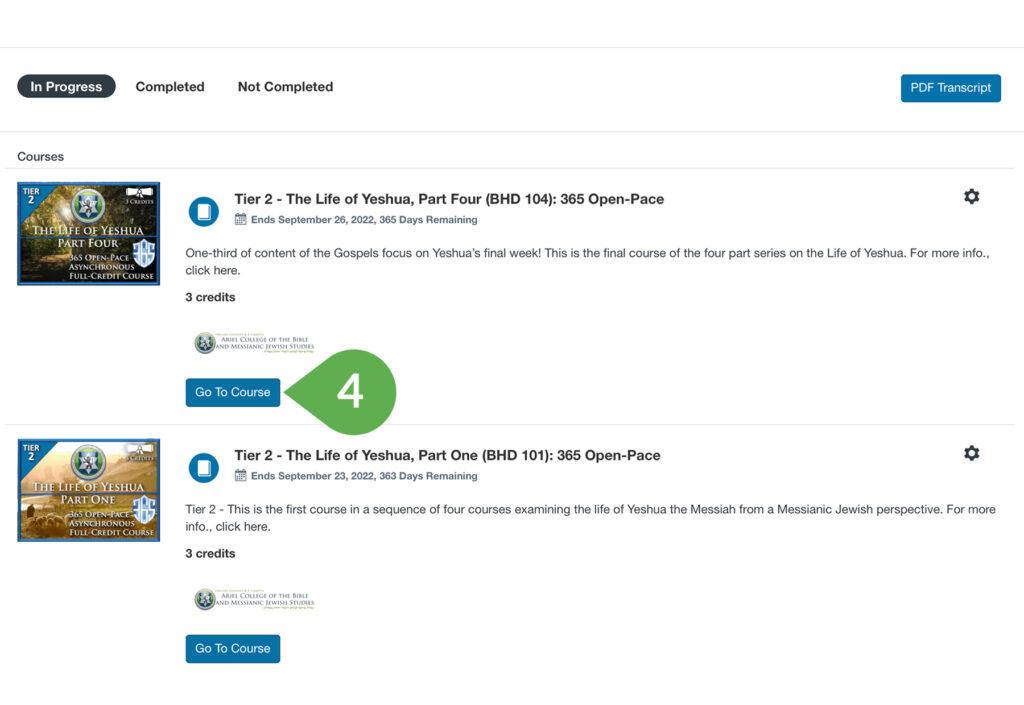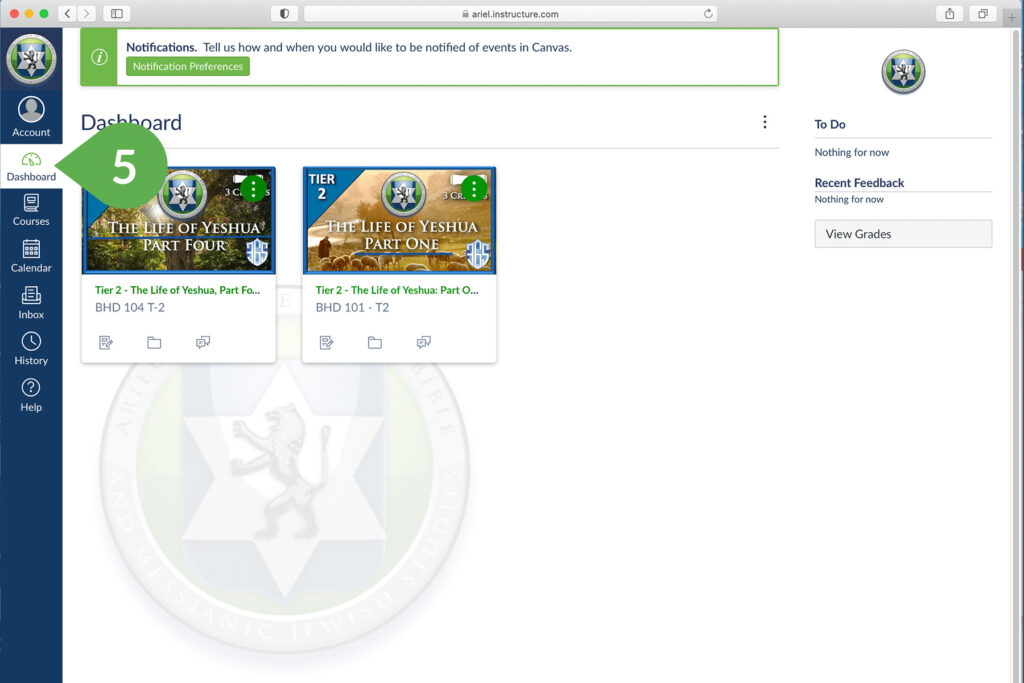For existing students…
1 – Sign In
After you have selected a course to purchase on the “Course Catalog” page of the website, you will be asked to “Sign-In to Enroll.” Again, this is for students who have taken an Ariel Online Course before.
Sign in using your existing username and password.
*Do NOT fill this lower portion (we have a red X) if you have taken an Ariel Online Course before. We already have your username and password in our system.
*click image to enlarge